New Workshare Support Portal
We're making it easier for you to manage your cases and find the resources you need.
There is now a new Workshare Support Portal which replaces the old Support Portal.
The new Support Portal gives you one place to:
Simply follow the link above and click Sign in with Workshare.
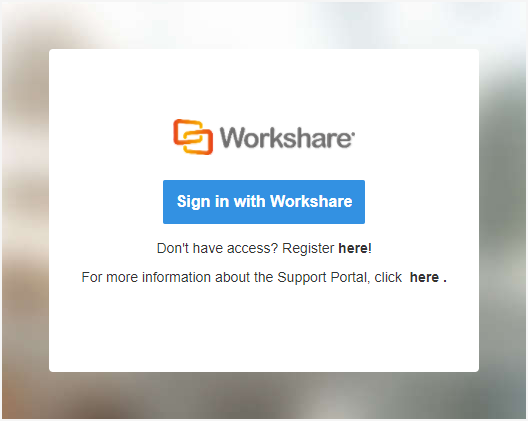
Once you've logged in, you'll have some extra options:
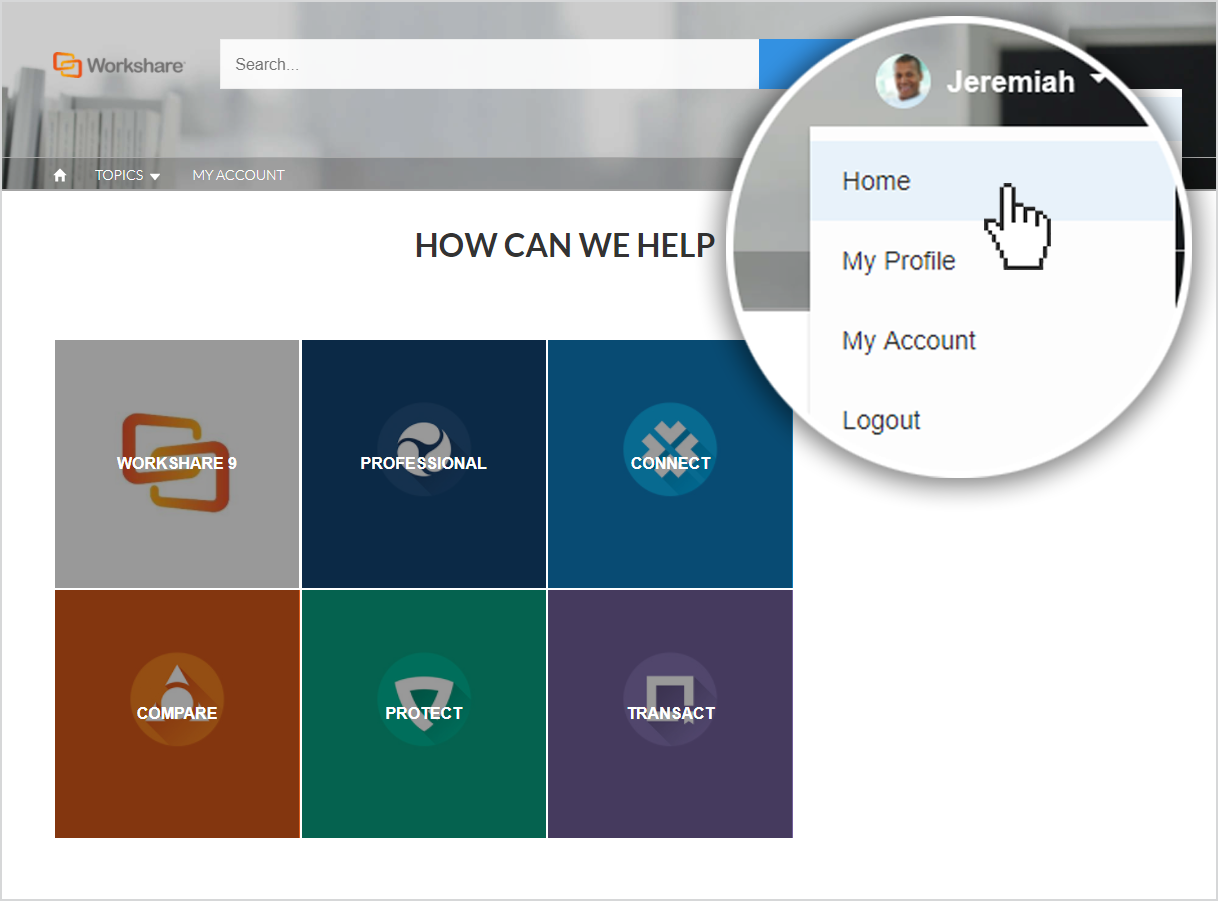
Home
Search our knowledge base for useful articles, documents and videos that will help you resolve issues and learn about new features.
My Profile
Your information.
My Account
A shortcut to your Support cases. From here, you can log new cases, view updates and track your cases to resolution. If you're an admin, you can also manage your subscriptions.
Watch the video to learn more:
The new Support Portal gives you one place to:
- Raise support cases and see how they're progressing
- Access the knowledge base to quickly find help articles, guides and more
- Manage your contact details
- Manage your subscriptions
- Download your invoices
Ready to log in?
> LOG IN HERESimply follow the link above and click Sign in with Workshare.
Once you've logged in, you'll have some extra options:
Home
Search our knowledge base for useful articles, documents and videos that will help you resolve issues and learn about new features.
My Profile
Your information.
My Account
A shortcut to your Support cases. From here, you can log new cases, view updates and track your cases to resolution. If you're an admin, you can also manage your subscriptions.
Watch the video to learn more:
Environments